EyeDP supports “sudo” mode to re-validate a user when performing certain classes of actions, including admin activity and login to SSO applications.
To enable sudo mode, navigate to your installation’s /admin/settings page and find the toggle for “Enable Sudo mode”:
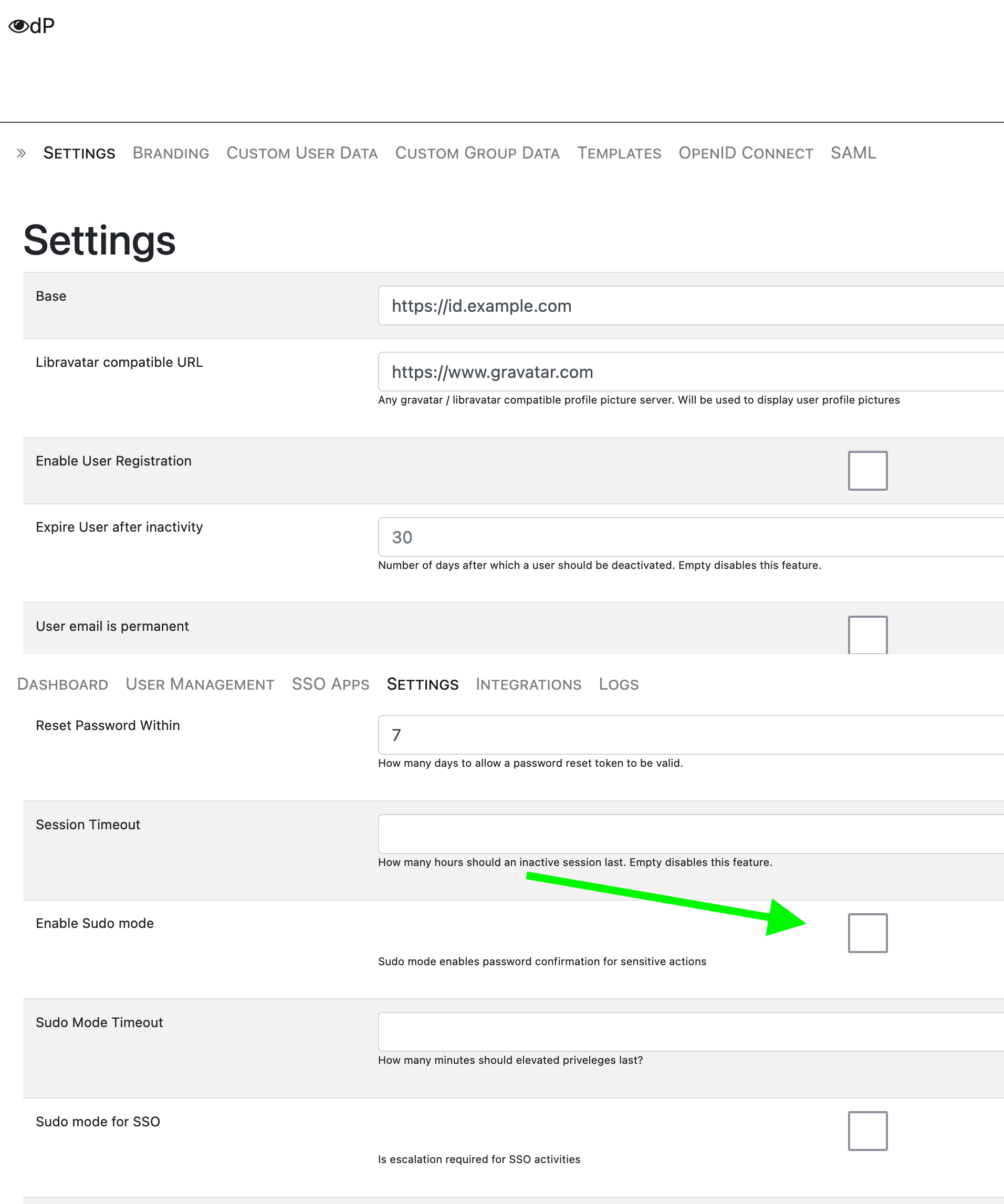
Toggling that option and saving will require that administrators re-authrnticate with a password or MFA before continuing into the admin interface. Enabling “Sudo mode for SSO” will require the same validation before approving an SSO sign-in request.