This tutorial will walk you theough creating a new user. To begin, navigate to https://your.eyedp.server/admin/groups , click the “New Group” button 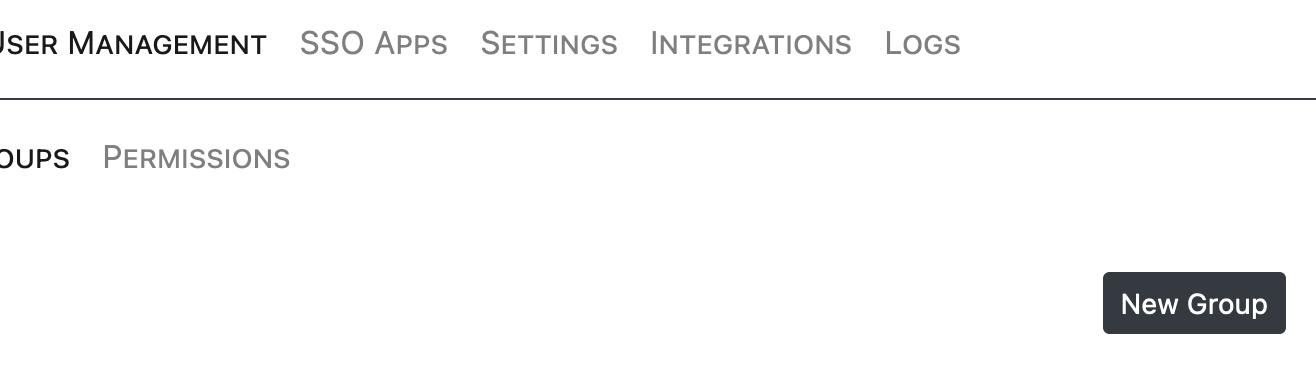 and input the following details:
and input the following details:
- Name
- My group name
- Description
- This group is created to group users in an arbitrary way!
- Roles
- unckeched
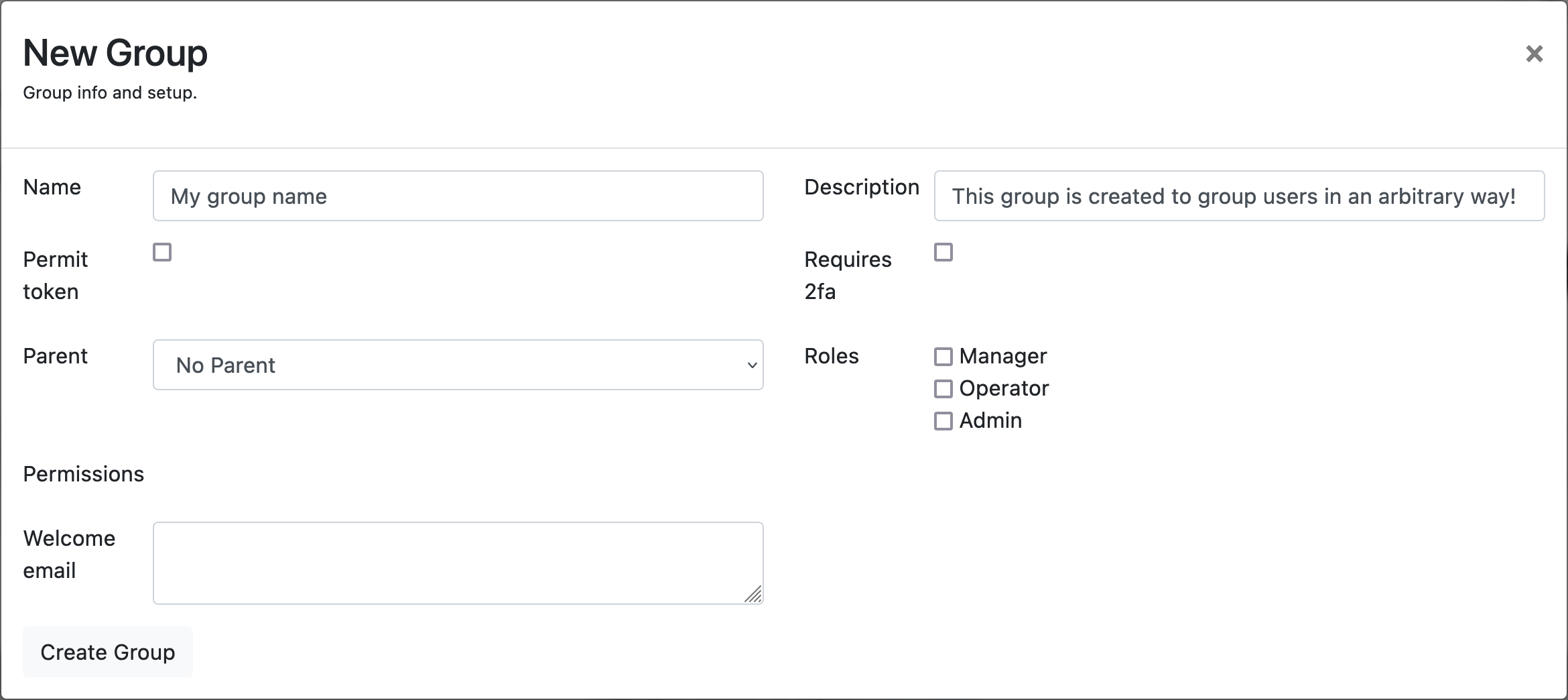 And click Create Group!
And click Create Group!
On the next page, you will see a notification at the top that the group was successfully created.
Roles
Adding a role to a group adds capabilities to members of the group!