This tutorial will walk you theough creating a new user. To begin, navigate to https://your.eyedp.server/admin/users, click the “New User” button, and input the following details:
- Username
- example_username
- Name
- Example User
- user@example.com
- Groups
- users
- Send welcome email
- uncheck
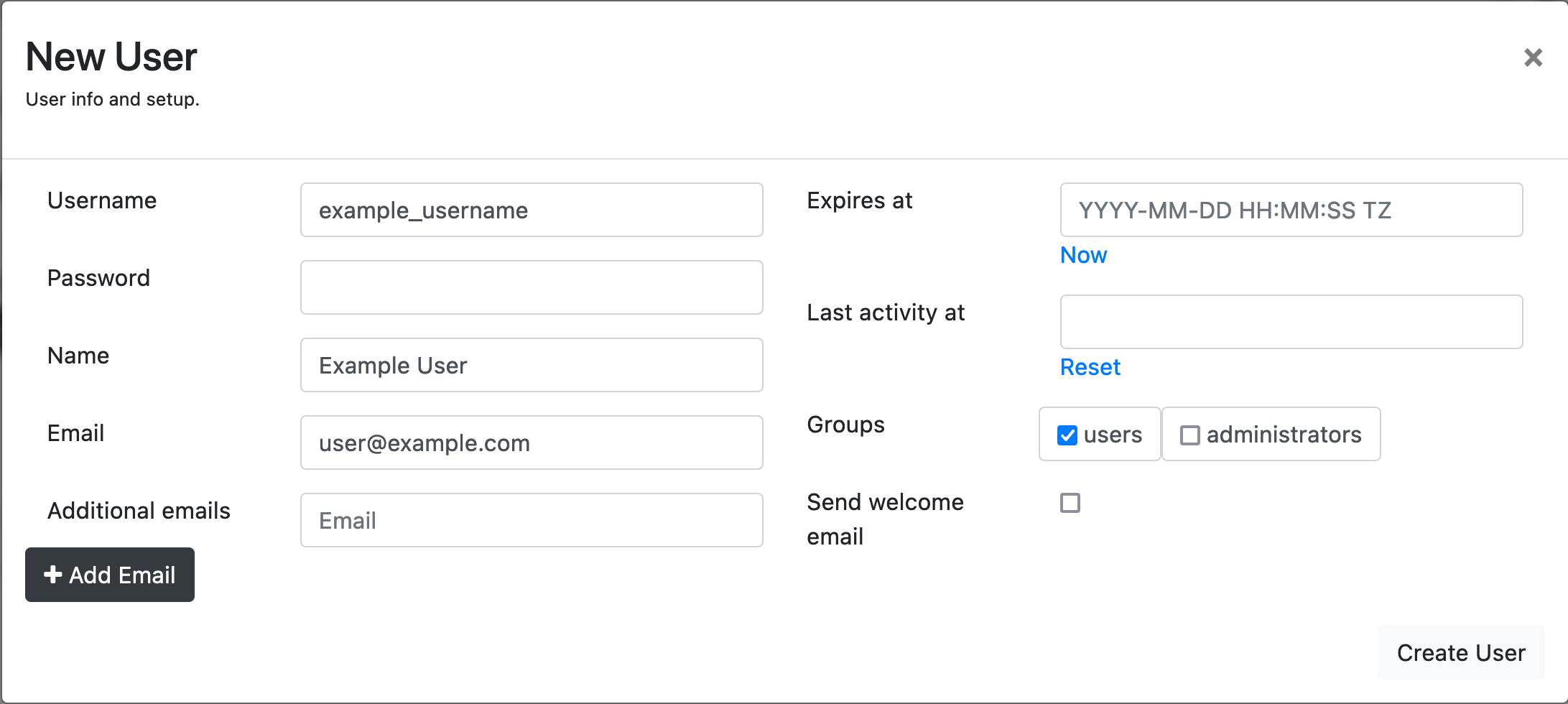 And click Create User!
And click Create User!
The new user will show up in the user listing immediately!